- CALL : (+91) 95443 09166
- Support : (+91) 95443 09166
- Antideo Help and Support
- Mar 27
- 3 mins read
Getting started with the Antideo API
Antideo is one of the best temporary email detection API’s on the market and also helps you with phone number validation as well as IP health tracking. Getting started with Antideo is super easy and you can get up and running in no time. We have put below the step by step instructions on how to get things going
How to setup and start using the Antideo API?
1. Sign up for an account with Antideo
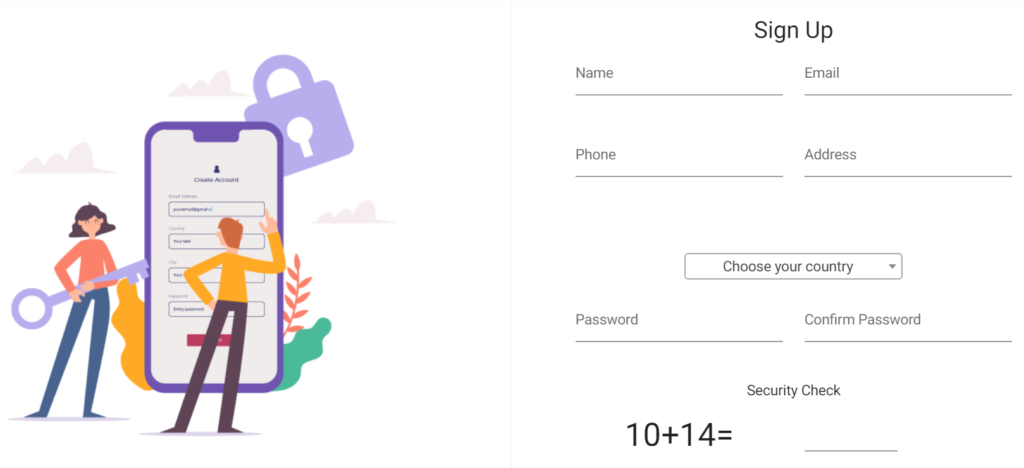
There are some primary information you need to provide in order to set up your Antideo account.
- Name
- Phone Number
- Company Name
- Address
- Country
You would also be prompted to enter in the desired password and to reconfirm it. Post this, just to ensure that it isn’t a bot trying to sign up, you would be given a simple math problem to solve. Once you enter in the right answer and click on sign up, your account would be created.
Super simple isn’t it
2. Choose a plan that suits your need
Once you login, you would be presented all the plans available with all that is included under each plan. You can choose the plan that best suits your need, obviously based on the max number of API calls needed in an hour. If you are unsure what plan would be a good fit, you can even go with the base plan that offers free validation and health check (10 Requests/Hour). This would give you an opportunity to both; test out the quality of the service and also assess what plan would work for you.
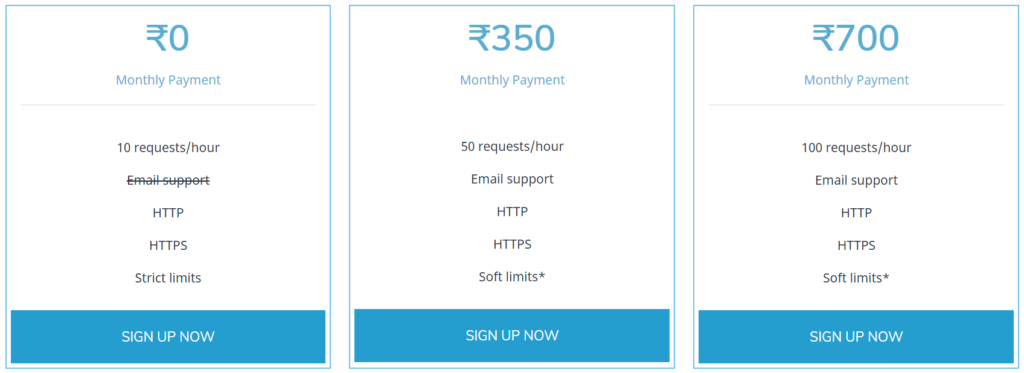
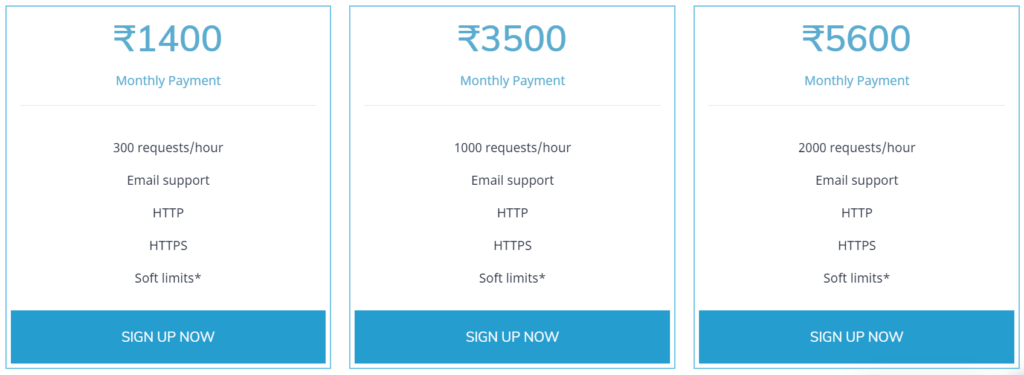
3. API Key and Setting UP the API
Once you sign up for a plan, you would be provided with an API Key. Please ensure that you do not share the API key with anyone. In order to use the APIs inside an application, you need to pass the API Key in the header of the request.
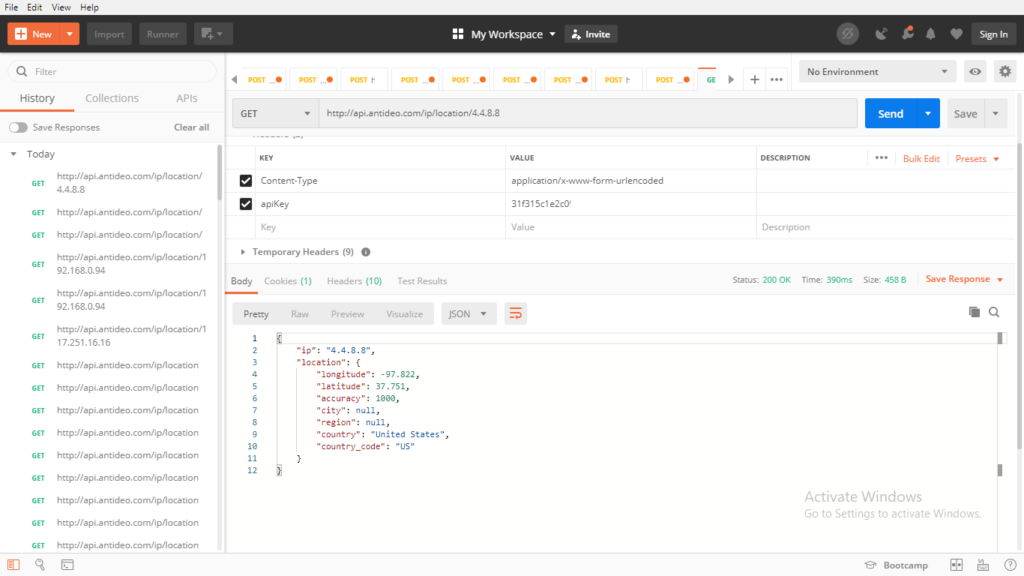
The method of usage of each of our APIs are as follows:
1) IP location:
In order to get the location of an IP address you need to perform a GET request to api.antideo.com/ip/location/
followed by the IP Address.
For example if you want to get the location of 212.21.143.66
you will need to send a GET request to
api.antideo.com/ip/location/212.21.143.66
2) IP Health Check
You need to make the GET request to api.antideo.com/ip/health/
followed by the IP Address.
For example if you want to do a health check of 212.21.143.66
you will need to send a GET request to
api.antideo.com/ip/health/212.21.143.66
3) IP Info
To obtain the information of an IP you need to make a GET request to api.antideo.com/ip/info/
followed by the IP Address.
For example if you want to check about 212.21.143.66 you will need to send a GET request to
api.antideo.com/ip/info/212.21.143.66
4) Email address validation
To validate an email send the GET request to api.antideo.com/email/
followed by the email you want to query. For example to perform an email health check of info@gmail.com
you will need to send a GET request to the following URL
api.antideo.com/email/info@gmail.com
5) Phone number validation
If you need to validate +919544309166 then we need to send a GET request to api.antideo.com/phone/
followed by the phone number, and the final URL to be passed will be
api.antideo.com/phone/+919544309166
For more details, go through https://www.antideo.com/documentation/ that has more elaborate information about how to use Antideo API’s with examples.
You can also test these APIs from the test drive option available on https://www.antideo.com/
Alternatively you can reach out to our support via the Online Chat option or sending an email to hello [at] antideo.com
Related Posts
Antideo awarded 8 out of 10 by CompareCamp experts
Antideo Gains Great User Experience Distinction for Email Validation Software by the B2B Review Platform Antideo is a recent recipient of two awards from CompareCamp: the Rising Star of 2019 Award and the Great User…
- May 02
- 2 mins read
Latest Post
Role of geolocation data in fraud prevention
- 3 mins read
Categories
Subscribe to Our Blog
I want the latest update in...